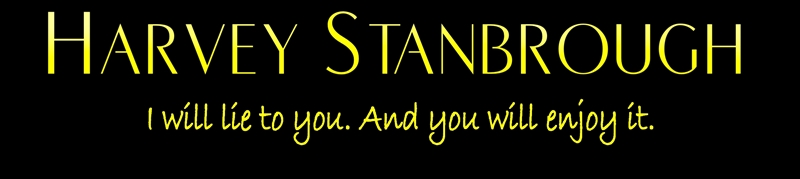The Journal, Wednesday, 7/1
The Day NOTE: I’m trying something today with this blog post. I’m sending it from my main website at HarveyStanbrough.com. If it goes only to those who are signed up specifically for this journal, then it’s all good. If you are reading this and you are NOT signed up for this journal (formerly FrostProof808.com), please accept my apologies. Thanks. Rolled out a little after 2. Wow. July just kind’a snuck up on me. Even as I … Read more